
Follow this first steps article to get started with a design on Coursensu. In this article we'll cover enough to get you going and start to see how learning experiences can be designed.

By the end of this article you will be able to create a coursensu compatible .csv file of design content, import the content, run any fixes (if needed) and then import the content into your design. Importing helps you bring design ideas from other sources, for example a whiteboard board app, documents or spreadsheets. You may not meet every column the import can cater for, that's perfectly normal. Most imports are likely to have little more than Sections and Titles. Designs will differ, and if you have more details it will be supported by the other fields.

Switch the design view to an in-line editor to quickly and easily add and edit the learning content, all without having to open the full storyboard view. Perfect for creating a fast content development workflow.
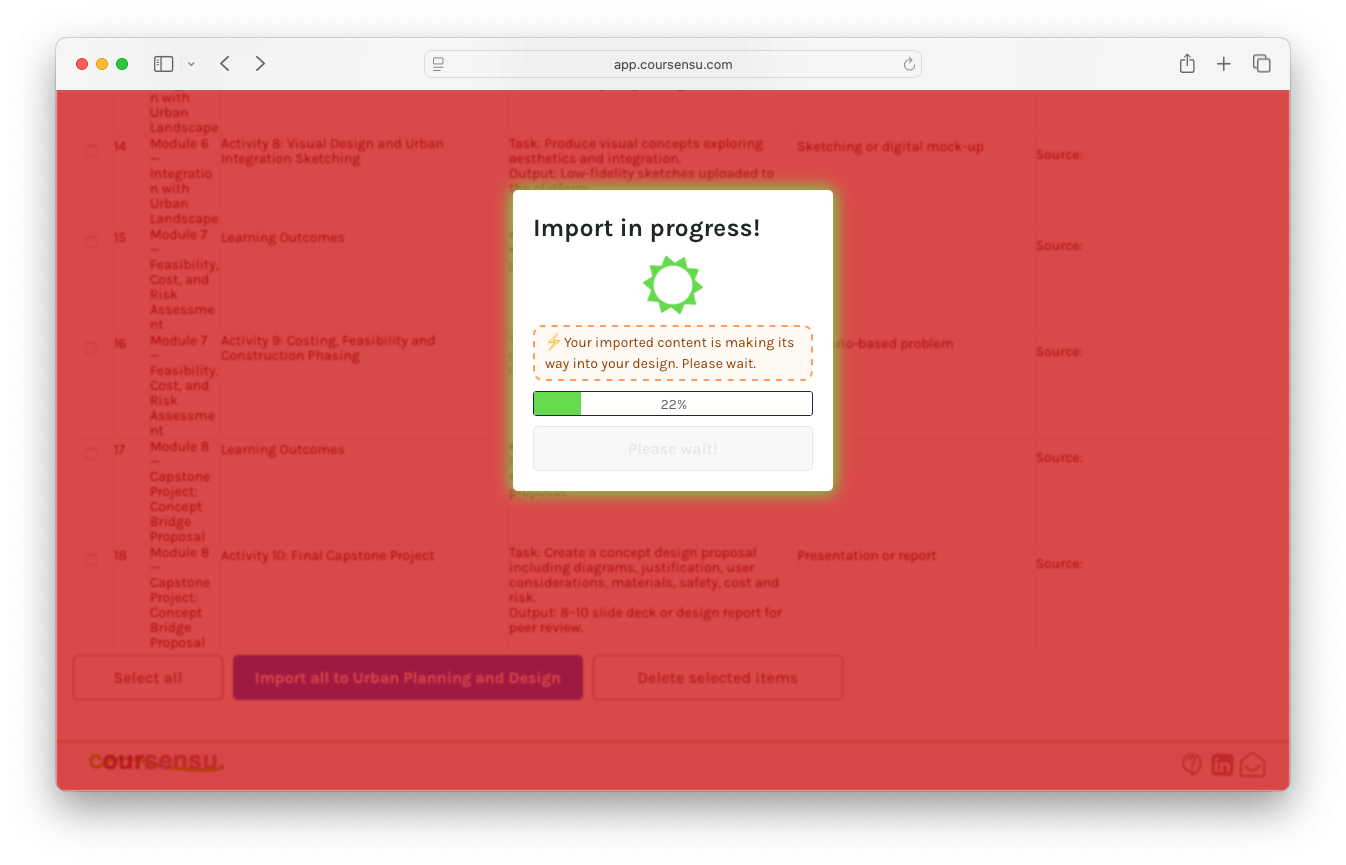
Discover how to import the content of any document and convert it into a storyboard. This includes the opportunity to run any fixes (if needed) during the conversion from document to storyboard. Importing from documents helps you convert existing design briefs, or outdated document formats into dynamic, visual storyboards. Every document you upload is different, so during import you're given plenty of choice for how to convert the content into a storyboard.
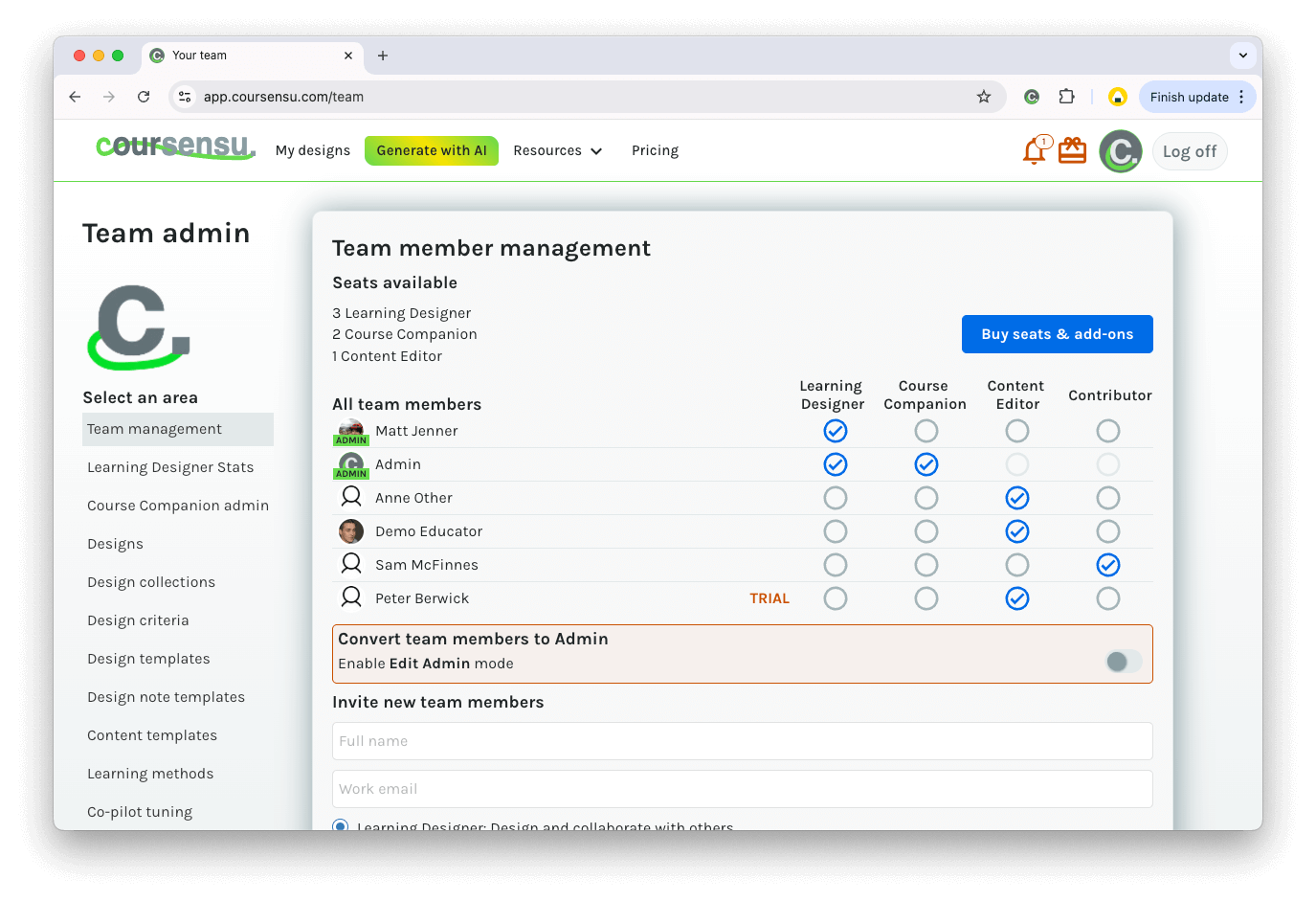
This article covers how to invite others to collaborate in your design. There are several ways to do this and you can select the best method for your needs. Inviting others enables you to work together on designs, unlock real-time editing and collaborative features. Inviting others also means you can increase stakeholder engagement by asking them to leave contextual comments and review your learning designs.

The complete guide to Course Companion, the Moodle add-on from Coursensu that supports educators with AI-powered design and improvement tools. It is visible only when editing mode is turned on and must be installed by a site administrator. Educators log in with a Coursensu account or organisational single sign-on. Key features include review tools such as feedback simulation, outcome alignment, and content checks; activity-specific advice, file conversion, assessment review, and templates; plus a dedicated block offering live chat, accessibility fixes, saved suggestions, document conversion, and a change log. All new activities are added as hidden, giving educators control before publishing to learners.
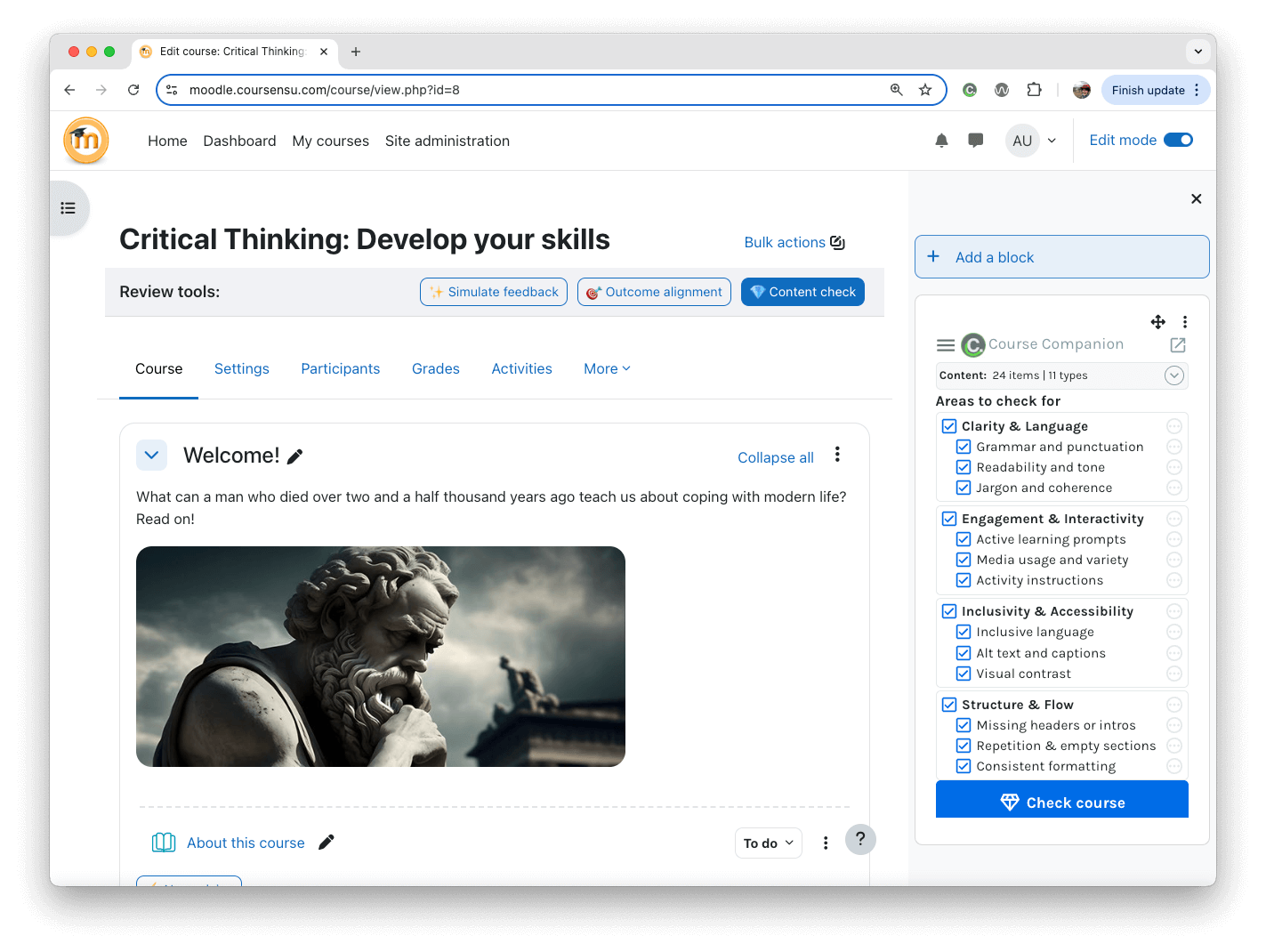
Find out how to configure the Course Companion - a dynamic Moodle block that brings the power of Coursensu's learning design and content development directly into any Moodle course.

By the end of this article you will be able to test the connection between any existing D2L Brightspace platform and Coursensu, the learning design platform.

This article will help you manage your account, and invite others into your organisational space (Pro only). Your account helps others to know who you are and helps you to log in, have a clear identity and manage your preferences. This article should cover all you need to know about managing your account.

By the end of this article you will be able to link content items, to create a map of how they are all connected to each other. This is helpful for branching, dependancies and where information flows through your design. Much like a storyboard map - the purpose of connecting content items is that we don't always create a linear learning experience. When this is the case, you need a tool to help you see through each scenario. It's also helpful to be able to show how ideas are forming, across the design and within the mind of your learners.

By the end of this article you will be able to take your coursensu designs and use them in the next step of your development journey. Exporting gets your completed designs into a state for production or transfer into a learning content platform. There are different export formats and you'll want to check which is most compatible with your workflow. Export is powerful when your production workflow includes expanding content with expert contributors, producing media assets and having your learning content platform.

By the end of this article you will be able to use the built-in simulated learners, powered by the Coursensu AI co-pilot, to review your designs. You'll be able to identify the built-in review criteria for each person and how their feedback can help you make more informed decisions.

In this article we will cover how to export your Coursensu learning designs into your Moodle LMS. This is very handy when wanting to transfer reviewed and approved learning content to the LMS, to create a 'course container' or 'shell' for stakeholders or for content migration between platforms. However you want to move your design content to the LMS our export tool will help you prepare it quickly and easily.

This article will help you approach learning design in a 'backwards' format. You'll start with the purpose, or learning outcomes, in mind, then set about adding and connecting this outcome to the content (and which lead into assessment). This approach helps to ensure you consider the overarching purpose first, and then as you add ideas you can consider how they support the learning experience you wish to create. Backwards design inverts the traditional approach of starting with the topics / subject first, and then connecting it to the intended purposes (such as goals, outcomes, competencies, etc.) as you add detail to the design.

By the end of this article you will be able to prepare your design for review, by yourself or any other stakeholder in your team. You'll explore the review checklist that helps you, as the designer, make informed decisions and prepare for a review. You will also learn how to set your own review criteria to fully customise what is required to maintain the quality you expect within your learning designs.

Discover how to use the AI co-pilot to quickly and easily generate text and image content, or use co-pilot to suggest improvements and changes to your existing content. All changes are seamlessly incorporated into your content - plus you can modify the prompts and build your own integrated co-pilot toolkit.

This article covers how you can customise your design space. As the design editor, you can decide how to use colour, layouts and set content hierarchies to reflect the design you are creating.

This article will help you explore data insights, available for every design. As you add content and activities, and extra detail to each content item, the data insights will build up design visualisations that help show you the decisions you're making, the impact they have on your design and how it will eventually lead into the learning experience. Each design will produce different insights, and their purpose is to help you make informed decisions based on data.
%20.jpeg)
This article will step you through the process of writing effective purpose statements. These are also known as earning outcomes, objective, Goals, Aims, Behaviours, Competencies (and more). The general approach during design is similar for any kind of purpose statement. The difference will be in how you connect them with items in your design and the language you use to write it. This article covers how to write a Learning Outcome type of purpose statement. This is also what our co-pilot is best suited for at the time of writing. Once you have set one or more purpose statements, you can link them to your design items.

By the end of this article you will be able to quickly import any existing Moodle course and convert it into a Coursensu learning design. Importing from Moodle, and converting your existing courses into a learning design, is a fast, convenient way to turn existing courses back into a high-level learning design.

By the end of this article you will be able to import a written design summary, outline or description into Coursensu. The co-pilot smart importer will transform any outline into design items with a title, description and suggested active learning method. You can also perform quick fixes in bulk (when needed) when converting an outline into design items.

This article will show how you can add, edit and delete images and videos for any content item in your designs. Using multimedia is an essential part of most learning experiences as they can convey numerous concepts and ideas quickly and effectively when mixed with other forms of content, such as text.

By the end of this article you will be able to create templates that contain reusable learning designs. These helps you to reuse a series of learning content / activity items from one learning experience into a template collection, for reuse across future learning designs.
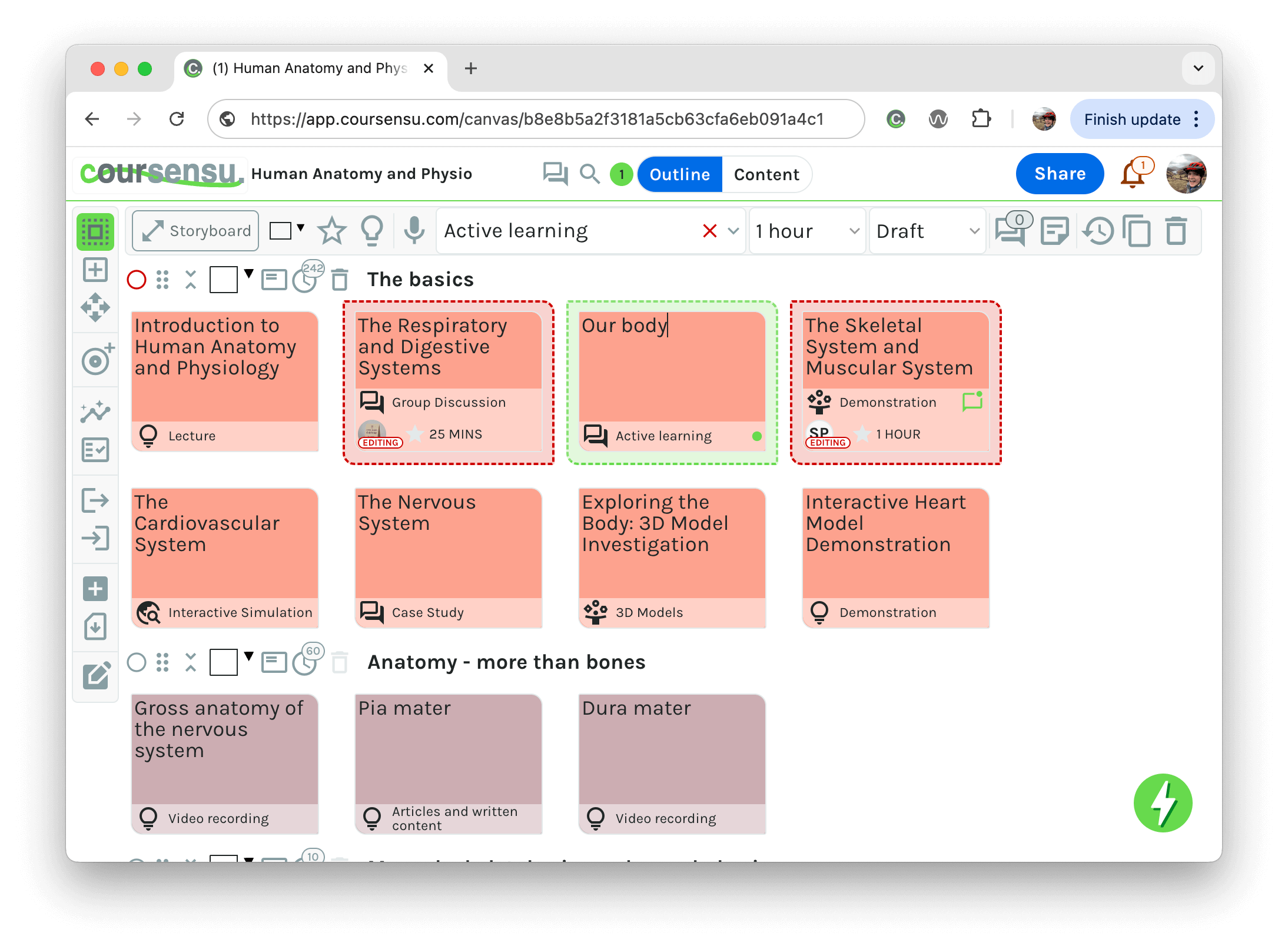
This article covers how to add others to your designs and work together. There are different methods with your choice in roles and permissions based on whether you want them to change things, or just review or add comments. Working together on designs unlocks real-time editing and collaborative features - for Pro and Expert users.

In this article we will cover how to export your Coursensu learning designs and course content to your D2L Brightspace LMS. This is very handy when wanting to transfer reviewed and approved learning content to the LMS, to create a 'course container' or 'shell' for stakeholders or for content migration between platforms. However you want to move your design content to the LMS our export tool will help you complete this task quickly and easily.

By the end of this article you will be able to quickly import any existing D2L Brightspace course into Coursensu as a learning design. Importing from D2L Brightspace, and converting your existing courses into a learning design, is a fast, convenient way to turn existing courses back into a high-level learning design.

By the end of this article you will be able to quickly add your freeform ideas from any Miro board into your learning designs. Importing from Miro is a fast, convenient way to help 'graduate' your initial ideas from workshops into a more fully fledged learning design in Coursensu.
We help you structure learning activities, align with learning outcomes and collaborate with subject experts to create learning experiences in any format and for any platform.