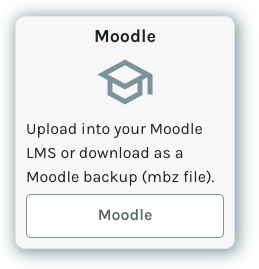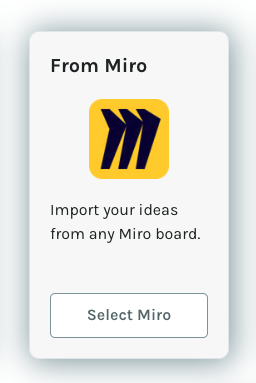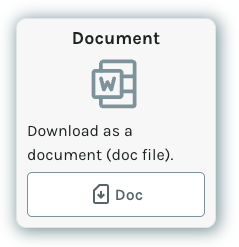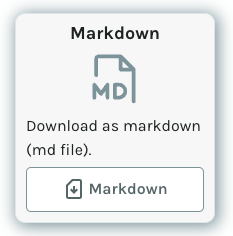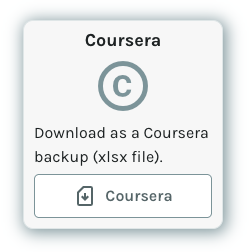Start your 1 month free trial
Get the smartest learning design toolkit
- New teams get an additional onboarding session included, for a supported start.
- Learning Designer - a visual collaborative
storyboard platform for all stakeholders. - Course Companion - a digital learning design assistant directly within your LMS, for all educators.
- Coursensu will increase team efficiency, collaboration and delivery quality.